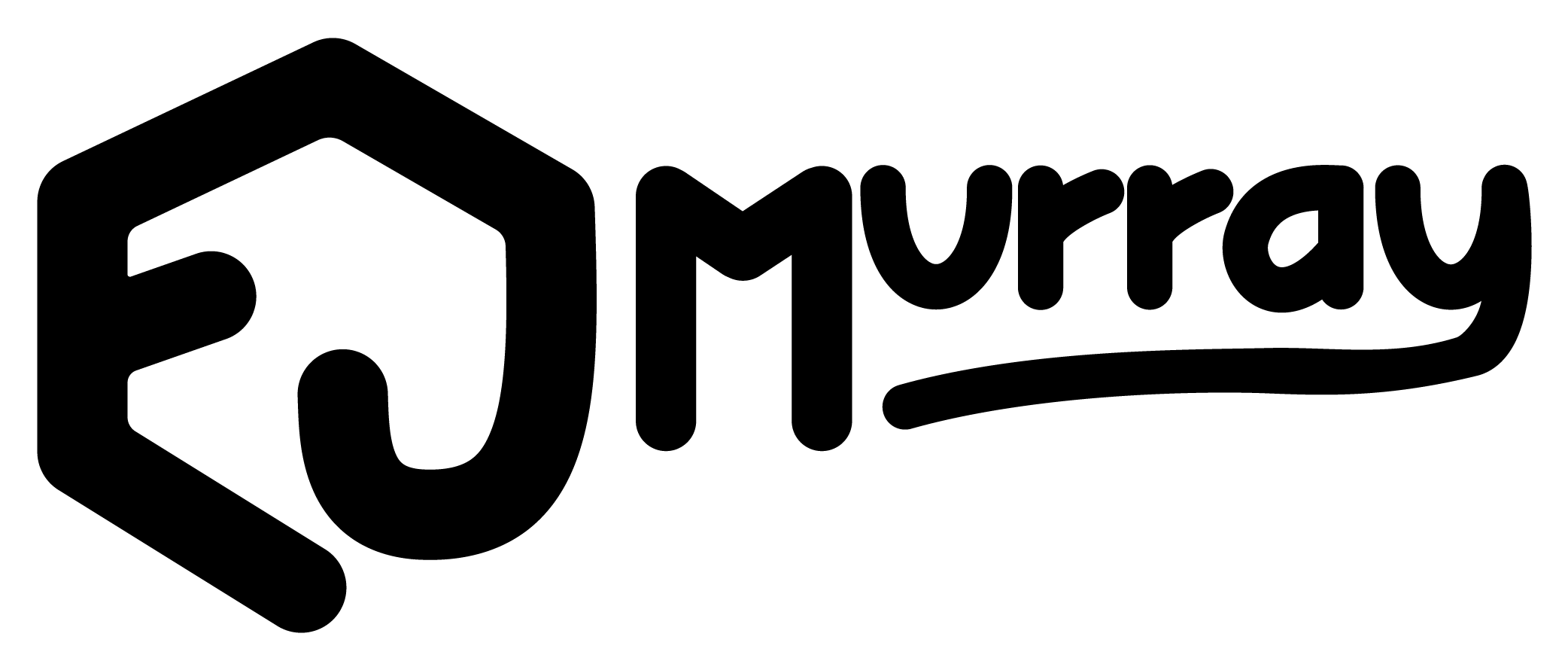It’s First Wednesday again, so time for another Insecure Writer’s Support Group Post!
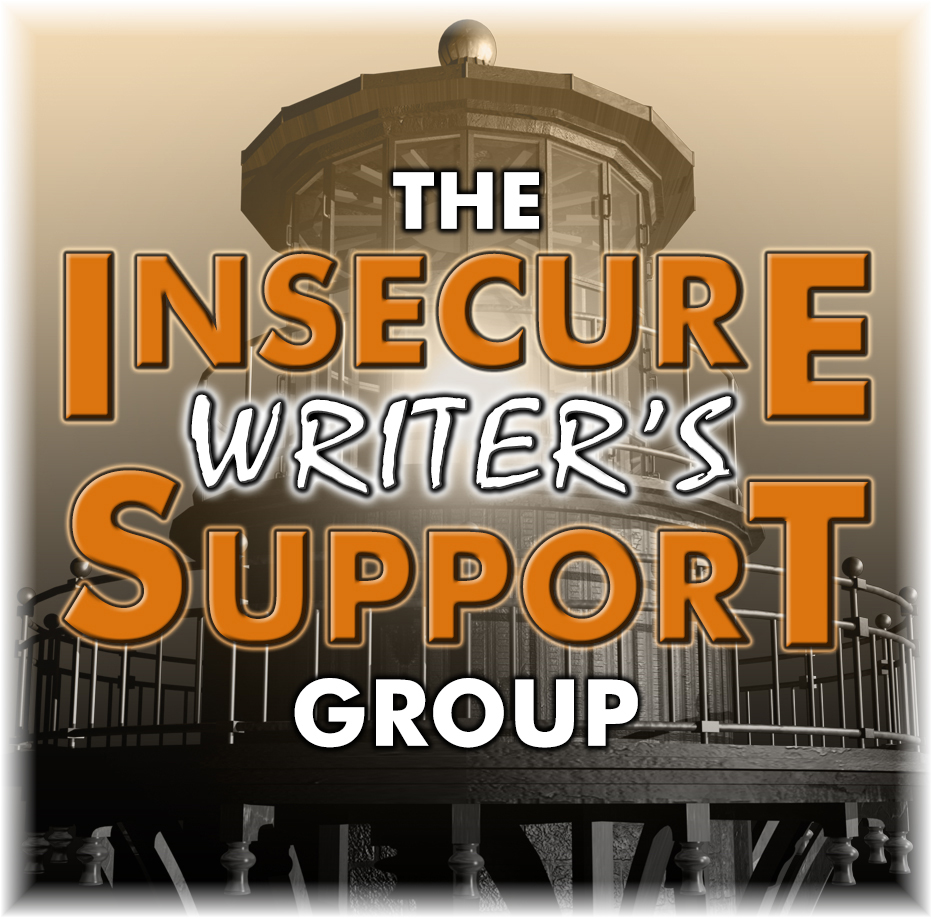
July 3 question – What are your favorite writing processing (e.g. Word, Scrivener, yWriter, Dabble), writing apps, software, and tools? Why do you recommend them? And which one is your all-time favorite that you cannot live without and use daily or at least whenever you write?
I use two basic word processing programs: Scrivener and Microsoft Word. I recommend both of them because they can be used for different aspects of your writing.
First, Word. Almost everybody wants a Word document if you’re submitting a manuscript. It’s a good idea to learn enough about Word to be able to: set automatic indents, set single-or double-spacing, format a paragraph, find and replace words or phrases, make headers and footers, number your pages, change fonts and font size, and of course, how to find your word count. Word is a good, basic tool for writers and it has a lot of useful bells and whistles you can try out, such as dictate text and read text, where you can either type by speaking or hear your words read aloud (helpful when editing).
My workhorse, however, is Scrivener, a fairly inexpensive program you can purchase at literatureandlatte.com. Scrivener is Word on steroids. With this program, you can not only write your manuscript just as you’d do with Word, but you can also keep track of all your research (including website bookmarks), character profiles, settings, chapter summaries, and you can set a specific word count goal and see how far along you are towards it. Scrivener allows you to move chapters around at will with just a few clicks of your mouse, comment on your manuscript in the “margins,” and write notes in a separate spot in your file. You can add and delete chapters and scenes with only a click or two. And there are separate templates for fiction and nonfiction manuscripts.
I highly recommend Scrivener if you can afford the $50 to $60 outlay (depending on whether you use Windows or Mac). It’s a one-time fee though, not a subscription, so once it’s yours, it’s yours. There’s a little bit of a learning curve, but your fee also includes practically unlimited videos showing you whatever you need to know. There are also plenty of how-to articles and videos on the internet. In short, you don’t need to look far at all for any training you’d like to take.
The final argument for Scrivener is the compile feature, where you convert your manuscript into Word, PDF, or just about any other format you can think of (yes, Kindle, too). I use Scrivener whenever I write, even with short fiction—I keep one file with all my short stories. If you haven’t tried it yet, I recommend you watch a few videos and see if you think you’d like it as much as I do!